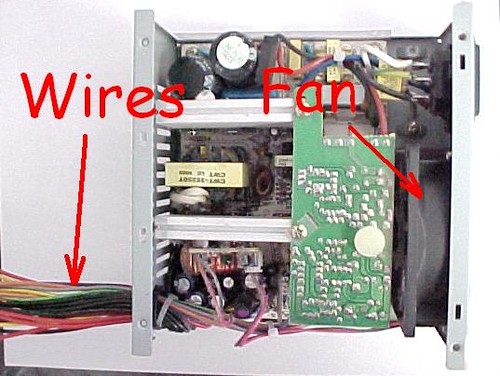
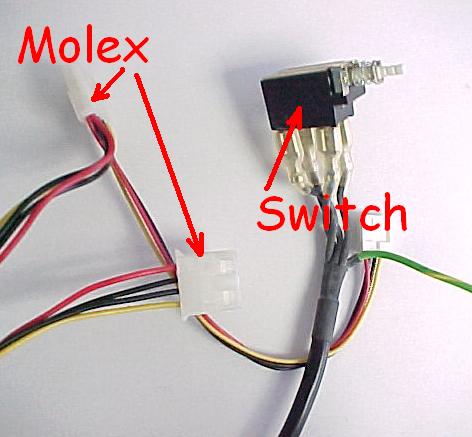
Wires - If you're lucky your dead power supply will have a nice long section of 18 AWG wires. You can purchase this wire in rolls for fairly cheep, but it's been my experience that when wire is needed for case mods and such I've never needed rolls of it.
Fan - Usually a boring black 80mm case fan with a weird plug (if any). The ones with the weird plug I like to save for those power supplies that work but lack a good fan. A lot of times the fan is gross and covered in dust. When I was young and new at salvaging old parts I would keep them if they still worked. Now that I'm older, and not pressed for any new 80mm fans, I usually chuck them if they rate high enough on my universal intergalactic scale of yuck. The upside to these fans is they're easily wired into different setups because most of the time they lack a plug anyway. I hate to cut perfectly good 3 pin fan plugs off.
Molex - I like to have some extra Molex power connections around just in case. They can be useful in case mods. The easiest way to remove the Molex connections with a Molex pin remover. If you don't have one I've used a paper clip (someone remind me to update the paper clip tools article).
Switch - With all AT power supplies and some ATX power supplies there will be a switch involved. The AT's switch is easily to find because it's on the end of a long thick black cable. The ATX switch is usually a master power switch on the back of the unit. Both are useful as switches, the ATX one is aesthetically pleasing albeit simple.
Often times bad power supplies are completely useless and have no where to go but the trash. Other times you might find something you’ll need one day. As always, it’s hard to throw away computer parts.
Additional: Quick guide to testing power supplies.
AT - Plug it in and press the big, usually marked, power button.
ATX - To check if it comes on or not all you have to do is connect the green wire (pin 14) and any black wire. Use a little electrical common since/safety when doing that. The other options is pick up a nifty ATX power supply tester (pictured below). The top one is the easier to find Antec tester that can be picked up from just about any computer parts store. The bottom one is a tester we got at work when we ordered a bunch of Powmax power supplies. This tester is surprisingly useful because it has a green or red LED for all the different voltages a power supply puts out.

2 comments:
Paper clips + You + (Power suppliy * Note) = Remember something about paperclips.
Thanks for the reminder! I have a burnt out PS in my storage unit, and salvage is usually a good idea!
Post a Comment