 |
Amazing mining rigs belong
in crappy cases. |
Application-specific integrated circuit, that's what ASCI stands for. I always have a hard time remembering, not only what it stands for but what order the letters go in (for some reason I always type ACSI). Bottom line is that it really doesn't matter when it comes to bitcoin mining (also, is Bitcoin supped to be capitalized--maybe we need a consortium to answer these questions).
Recently I retired my two AMD Radeon HD 5830's because the difficulty has skyrocketed so high it's not worth the electricity to run them. I thought about switching them to litecoin, but wasn't happy with the way it worked. I've been easy on these cards. They always had a small overclock (10%), and I kept the intensity down to keep temperatures low. I decided longevity is better than higher speed, and they did a good job for a couple of years. Most recently I sold them on ebay for about half what I paid. Financially speaking these two video cards are the highest return on investment than anything I've ever done with money.
I mine on
btcguild (who doesn't these days?), and when they started offering ASCI block erupters for bitcoins I jumped on it. Each one of these things mines faster than the a 5830, and they use less electricity--far less. The fact I could buy them with bitcoins made the deal great.
The only downside was I had to spend real money USB hubs (block erupters are USB devices), and without much thought I picked up a
Satechi 12 port hub. To Satechi's credit, they have a great customer service department. Unfortunately this product was not so great. I fully expected the 2 amp DC converter not to power 10 block erupters and a fan, but this hub limits the power... not the converter. When I wired up my own
50 amp power converter I was still limited to the number of erupters that would run. Really who buys a 12 port USB hub to run 12 low power devices? Lesson learned: there is a lot of great information in Amazon comments. Had I read them I would have purchased a hub that works the first time around. After leaving a 1 star product review, Satachi refunded the full cost including shipping of my order. That was even after I informed them I cut the power cable to make use of the DC jack with my other power converter. Not many companies I know would go to such lengths, so props to them.
What was the right hub? Fellow miners and Amazon reviewers agree
that Anker makes the right hub for block erupters. They easily power 9 erupters and
a fan (I'm really sad to say I broke one of my fan blades... be careful with those things--they are the delicate flowers they look like). Nine erupters per hub makes for almost 3Gh/s. Three hubs later I was mining at ~9Gh/s. Which felt like a lot until I realized difficulty was jumping up like crazy because I am one of thousands of miners moving to easy to acquire ASCI equipment.

As dumb luck would have it, right as the difficulty got so high that my 9Ghz/s was bringing in as little coin as my two old video cards, I get an email from
Butterfly Labs. The Jalapeno I ordered in February was shipped. It came a couple of days later in nicer packaging than I expected. They even included this coffee cup with a giant handle. Doesn't that handle seem giant? When I hold it my hand feels really far from the coffee.
This added ~7Gh/s to my mining efforts. No doubt after a jump or two in difficulty it will all be in vain.
Not to be a product review post, but the Jalapeno was much louder than I expected. In it's favor, it is every bit as easy to mine with as block erupter.
I managed to whip up a
lame attempt at monitoring software. If you can call it software, it's just a website that grabs the RPC info from bgfminer. It's been a good learning experience as it is my first attempt with the backbone framework. This has been my current side project, and hopefully it will get better as I find time to tinker with it.
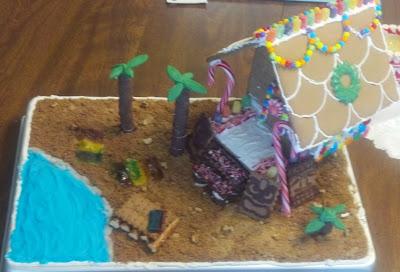
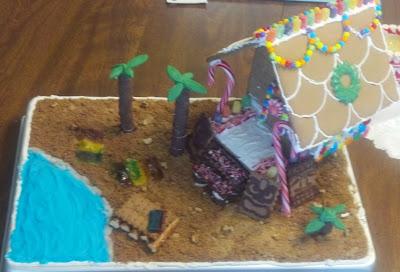









 I've whined about Acronis before, and over all I am satisfied with their business products. In my opinion they get the hard parts of backup and recover done so well that the shortcomings of their UI are more noticeable. Here is a short list of my complaints with Acronis Bootable Agent Management Console.
I've whined about Acronis before, and over all I am satisfied with their business products. In my opinion they get the hard parts of backup and recover done so well that the shortcomings of their UI are more noticeable. Here is a short list of my complaints with Acronis Bootable Agent Management Console.
